JetBlue Airways is popular for its customer-friendly approach, comfortable travel experience, and transparent booking policies. One of the most valuable tools the airline offers is its Manage Booking feature, which lets you easily modify your reservations without having to call customer service for every minor change. You may need to reschedule your flight, upgrade your seat, add extras, or review your trip. The JetBlue Manage Booking platform offers quick and convenient solutions. Moreover, the features available have limitations to keep in mind, as well as insider tips to ensure a smooth travel experience.
What Is JetBlue Manage Booking?
The JetBlue Manage Booking tool, also known as “Manage Trips” or “My Trips,” is an online dashboard that lets you view, edit, and customize your flight details. It puts control directly in your hands, eliminating the hassle of waiting for support calls or standing in long airport queues.
- Change or cancel your booking.
- Update personal details
- Select or modify seats
- Add baggage or other extras
- Rebook after schedule changes
- Access digital boarding passes
- Add loyalty program details
- Request upgrades or special services
You can access this feature on both the website and the mobile app, making it available anytime, anywhere.
How to Access JetBlue Manage Booking?
Using your JetBlue Manage My Booking option to book a flight is simple. Therefore, you must follow these steps to access your reservation, and add, remove, or change before departure.
Visit the JetBlue Website or App
Go to jetblue.com and click on the “Manage Trips” option located at the top of the homepage. Mobile users can tap on the “Trips” section in the app.
Retrieve Your Booking
To view your reservation, enter:
- Your confirmation code
- The last name of the passenger
Alternatively, if you are logged in to your TrueBlue account, you can automatically access all saved trips.
Access Your Dashboard
Once logged in, you will see your flight details, along with options to modify, cancel, upgrade, or update your booking.
What You Can Do With JetBlue Manage Booking

JetBlue provides a robust set of features through its Manage Booking platform. Here’s everything you can control:
Change Your JetBlue Flight
If you change your travel plans, you can change your flight online. You can modify:
- Travel dates
- Flight times
- Destination (for eligible fares)
Fare Difference:
If your new flight costs more, you will pay the difference. If it costs less, JetBlue issues a flight credit.
Change Fees:
JetBlue generally waives change and cancellation fees for most fare types except Basic Blue. However, policies may vary depending on your fare and route.
Cancel Your JetBlue Flight
You can cancel your JetBlue reservation directly through Manage Booking. What you get depends on your fare type:
- Blue, Blue Extra, Blue Plus, Mint: Receive travel credit or refund (if refundable)
- Blue Basic: Often non-refundable and restricted
- Refundable fares: Receive a full refund to the original payment method
Travel credits typically remain valid for 12 months from the date of issue.
Select or Modify Seats
JetBlue lets you choose seats at booking, but you can constantly update them later on the Manage Booking page. Seat options include:
- Standard seats
- Even More Space seats (with extra legroom)
- Mint premium seats (on select routes)
If seat upgrades require payment, you can pay directly through the online dashboard.
Add or Upgrade Baggage
If your baggage needs change, you can add or modify your luggage allowance through Manage Booking. Purchasing bags online usually costs less than paying at the airport, so this feature is cost-effective and convenient.
Available options:
- Checked baggage
- Oversized or overweight baggage
- Sports equipment
- Carry-on bag options for certain fare types
Upgrade to Even More Space or Mint
JetBlue offers premium upgrade options such as:
- Even More Space: Extra legroom + priority security (where available)
- Mint: JetBlue’s premium business-class experience
If seats are available, you can upgrade through Manage Booking and pay the associated upgrade fee.
Add Special Services
You can request special services, including:
- Wheelchair assistance
- Traveling with pets
- Unaccompanied minor service
- Special meals on select routes
- Medical assistance
Not all special services can be added online; some require contacting JetBlue Support.
Update Your Information
Your name corrections cannot be made online. For name errors, you must contact JetBlue directly. You can update specific details like:
- Contact information
- Frequent flyer (TrueBlue) number
- Passport or travel document information
View Travel Documents
From the Manage Booking dashboard, you can:
- Download your e-ticket
- Print your itinerary
- Access boarding passes
- View baggage allowance
- Check travel alerts or schedule changes
Rebook After Flight Disruptions
If JetBlue modifies your itinerary due to weather or operational issues, you can rebook your flight online. JetBlue allows:
- Free rebooking
- Flexibility during weather advisories
- Movement to the subsequent available flights
Limitations of JetBlue Manage Booking
While the tool is powerful, some actions cannot be completed online. In such situations, calling JetBlue customer service is recommended.
- Changing passenger names
- Major itinerary modifications (multi-city changes)
- Adding certain special requests
- Applying vouchers or waivers retroactively
- Correcting DOB or passport errors
JetBlue Fare Types & Manage Booking Flexibility
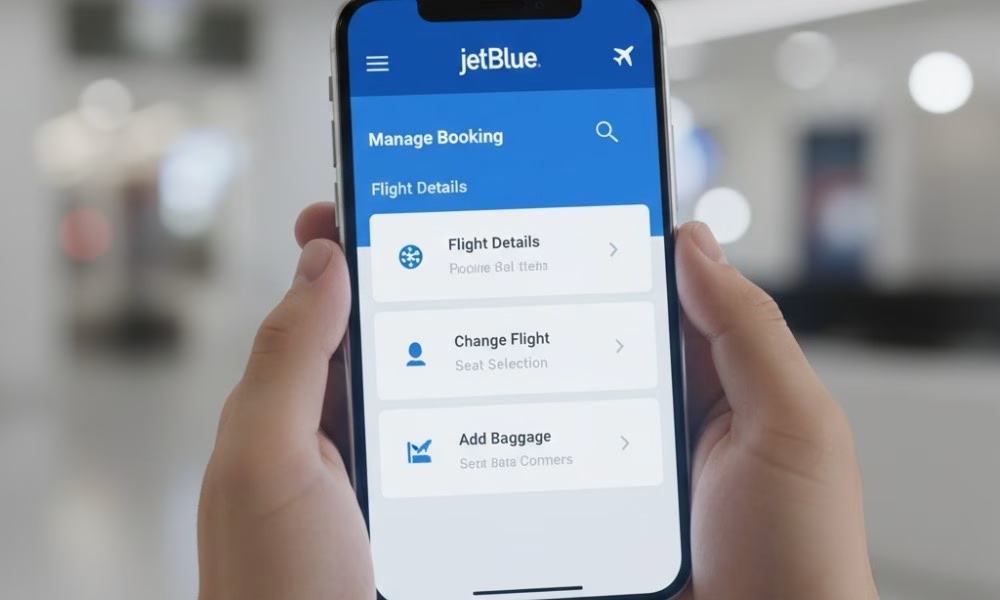
However, it is essential to understand that your fare type determines which modifications you can make. With the JetBlue Airways manage booking tool, you can modify your flight, but this depends on your fare type.
Blue Basic
- Highly restrictive
- Limited changes allowed
- Cancellation may incur fees
- No carry-on bag on some routes
Blue & Blue Extra
- Most flexible options
- No change fees
- Same-day switches available
Blue Plus
- Includes checked bags
- Flexible modifications
Mint
- Premium cabin
- Highest flexibility
- Free changes & cancellations in many cases
How to Change or Cancel a JetBlue Booking by Phone?
If you can’t make changes online, you can call the JetBlue cancellation department before departure. However, you might be charged a change or cancellation fee depending on your fare type.
Before calling, keep these ready:
- Confirmation code
- Your full name
- New travel dates or alternate flights
- Payment method for fare difference
JetBlue Check-In Through Manage Booking
Managing your booking before check-in ensures you avoid last-minute issues. JetBlue offers seamless check-in options.
- Online check-in: It starts 24 hours before the flight
- Mobile app check-in
- Print or download the boarding pass
- Add baggage while checking in
Tips for Smooth Use of JetBlue Manage Booking
There are tips to make the most of the tool, you can use the JetBlue manage booking feature mindfully to avoid further issues in your services.
- Manage Early: Try to make changes well before your departure—prices often rise closer to the travel date.
- Know Your Fare Type: Fare rules determine your flexibility. Blue Basic is limited; Mint is the most flexible.
- Use TrueBlue Account: Logging in through your loyalty account makes modifications faster and smoother.
- Keep Screenshots: Especially important when requesting refunds or travel credits.
- Use the App During Travel: The JetBlue app sends real-time updates, gate changes, and check-in reminders.
- Check Travel Advisories: Weather waivers can help you avoid fees.
Frequently Asked Questions
How do I access the JetBlue Manage Booking portal?
To manage your reservation, visit JetBlue website and click on “Manage Trips” at the top of the homepage. Enter your confirmation code and last name to retrieve your booking. You can also access trips by logging in to your TrueBlue account through the mobile app.
Can I change my JetBlue flight online?
JetBlue allows you to modify your flight dates, times, and sometimes destinations through the Manage Booking section. Most fare types except Blue Basic permit flight changes without a fee.
Can I cancel my JetBlue flight for a refund?
It depends on your fare type. However, refundable fares allow a full refund to your original payment method, whereas non-refundable fares receive a JetBlue travel credit. You can cancel easily through the Manage Booking portal.
Can I add baggage through JetBlue Manage Booking?
You can add checked bags, purchase additional baggage, or upgrade to a higher baggage allowance directly online. Buying baggage before reaching the airport helps you save money, as online prices are usually lower.
Why can’t I change the my name online?
JetBlue does not allow you to change your name through the Manage Booking tool. If there is a spelling mistake or incorrect detail, you must contact JetBlue customer service. Minor corrections may be approved, but major changes require documentation.








